|
|
Post by Fishooked on Sept 13, 2010 20:13:34 GMT -4
Our new, *UPDATED* Image Posting FAQ!
Here you can add any photos that you wish to post on our site!
Please use these for posting pics of your fishing trips, Rapalas for sale or trade, collections, etc.
As long this online album is not abused (i.e uploading offensive images, posting images for your ebay auctions,etc) this will remain open for everyone to use.
To start, click on the link below!
photobucket.com/RapalaNation
The landing page for our online album, click on the 'Upload photos & videos button;
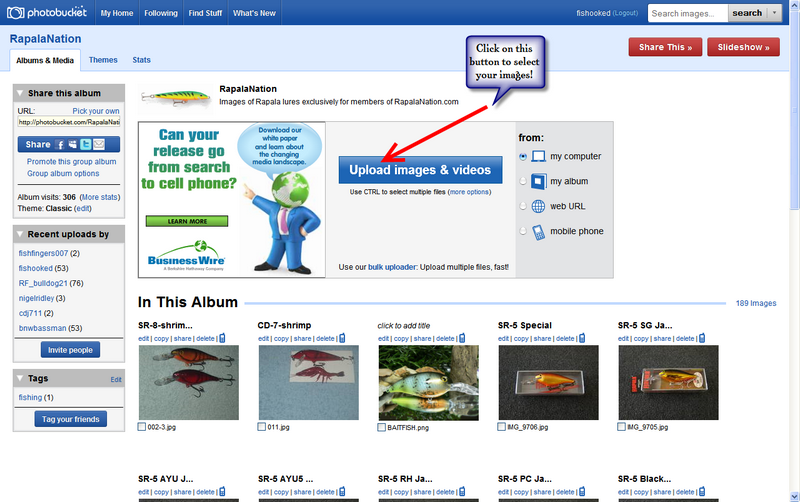
Select your images -
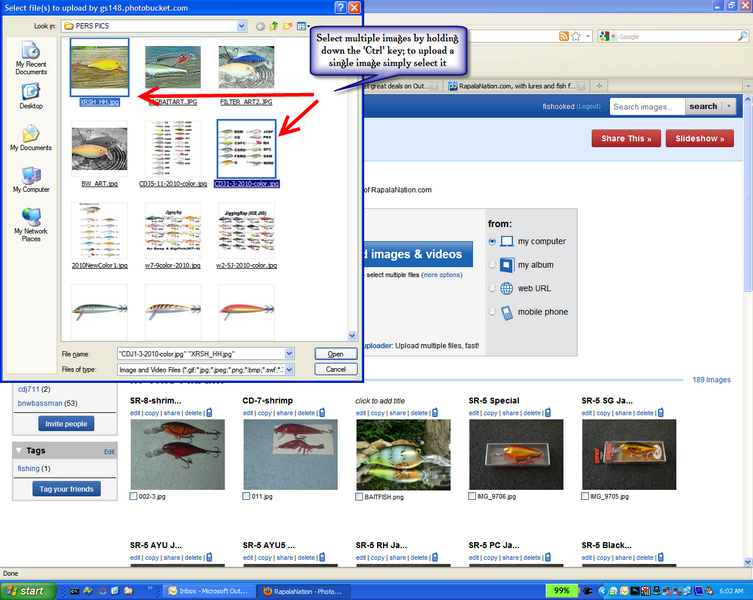
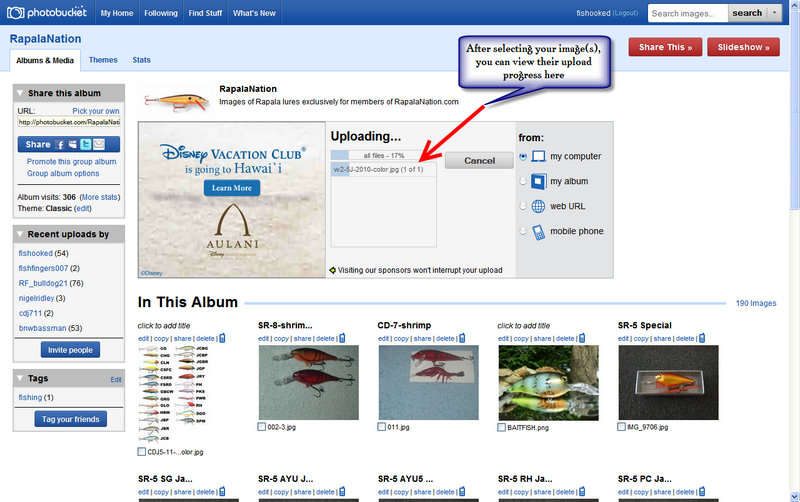
Click on the image(s) you just uploaded to get your image URL
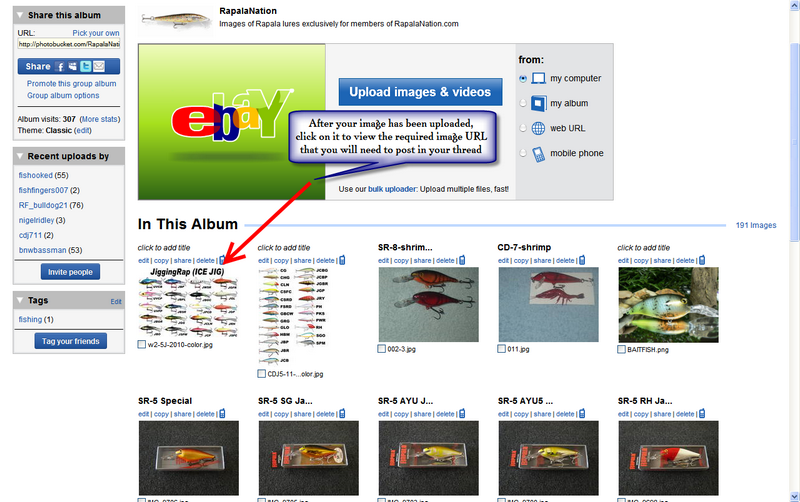
Make sure you select the one that says IMG CODE!
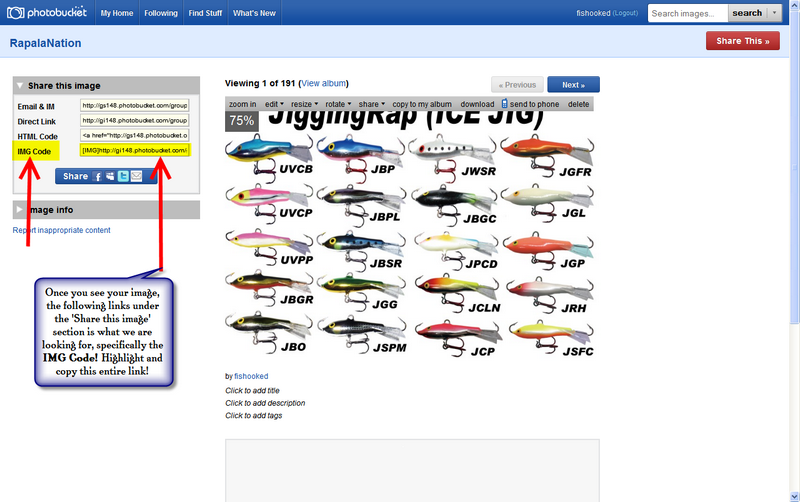
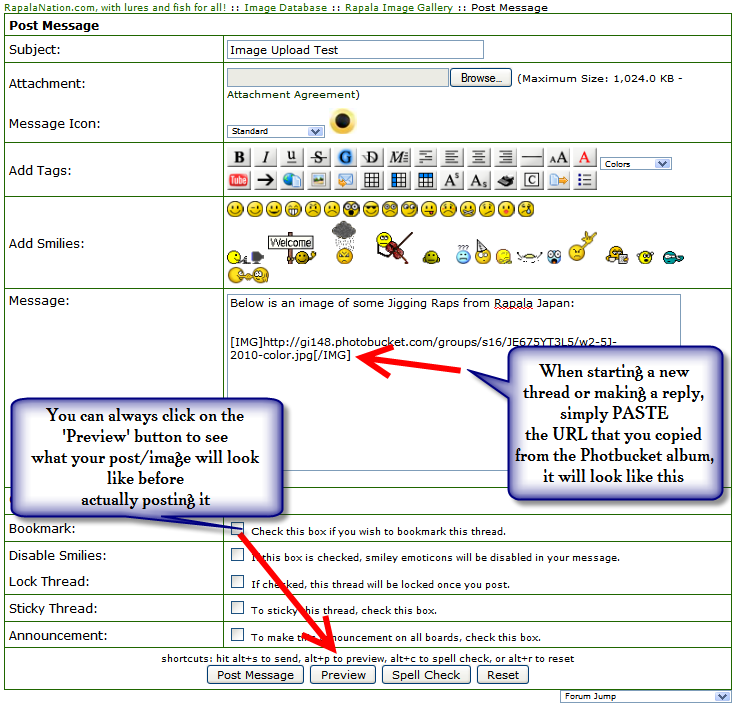
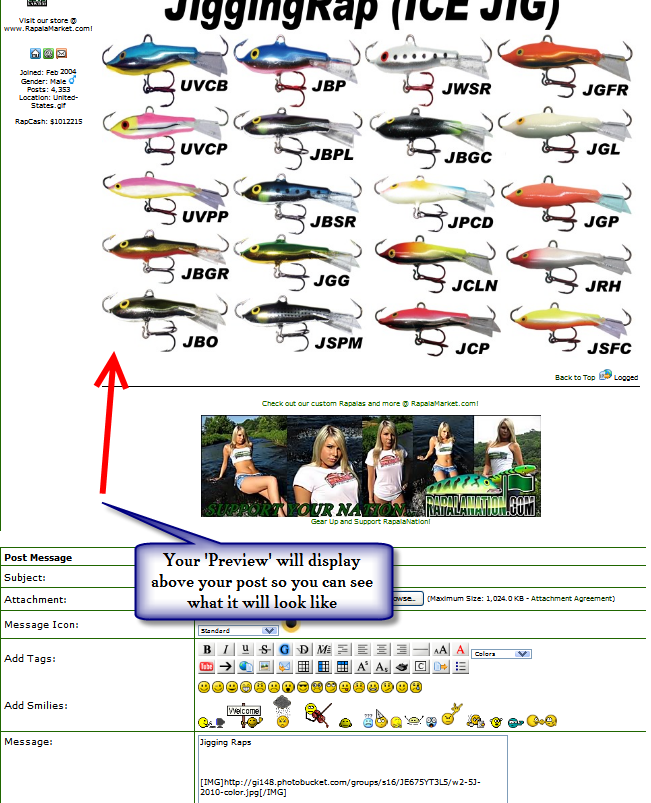
Using the IMG code is one way to post images. You can also select
the DIRECT IMAGE URL to post pics as well
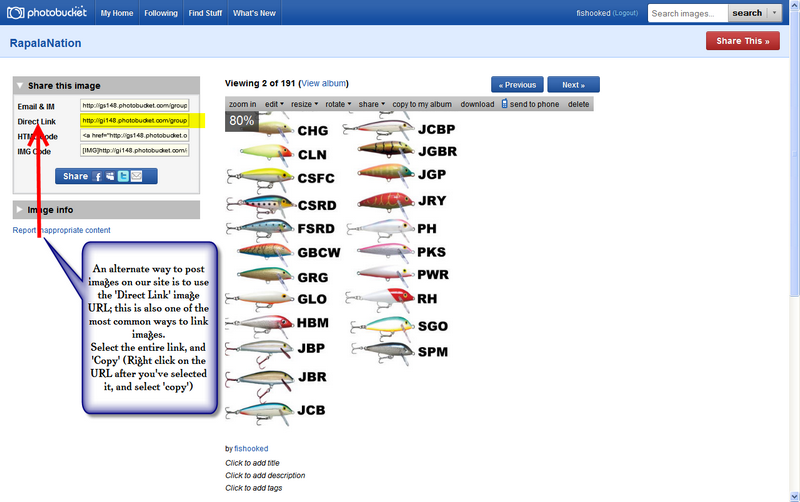
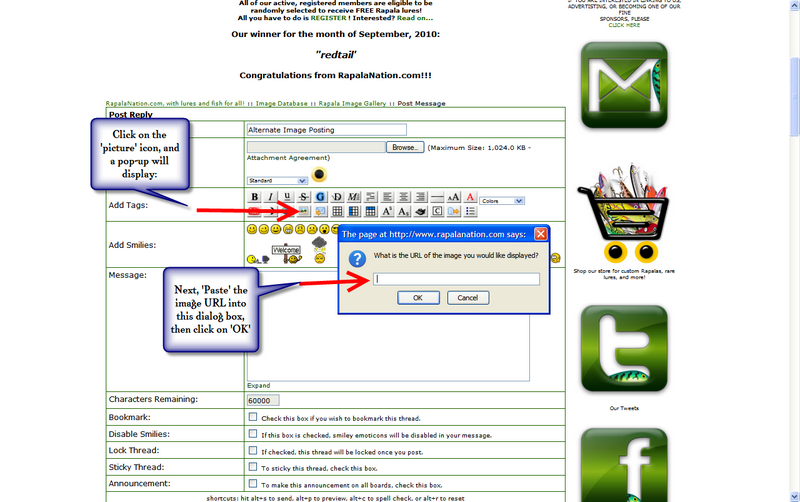

And that should do it! You should be an messageboard guru after reading this tutorial.
Remember, if you have your images store somewhere else, such as Picasa, ImageShack, etc, the same logic applies:
-If the URL is encased in IMG TAGS (![]() [/IMG]) simple paste the whole thing -If you have the direct image URL, click on the photo icon, then paste the URL into the pop-up box Any questions feel free to ask around! [/b] [/center] |
|